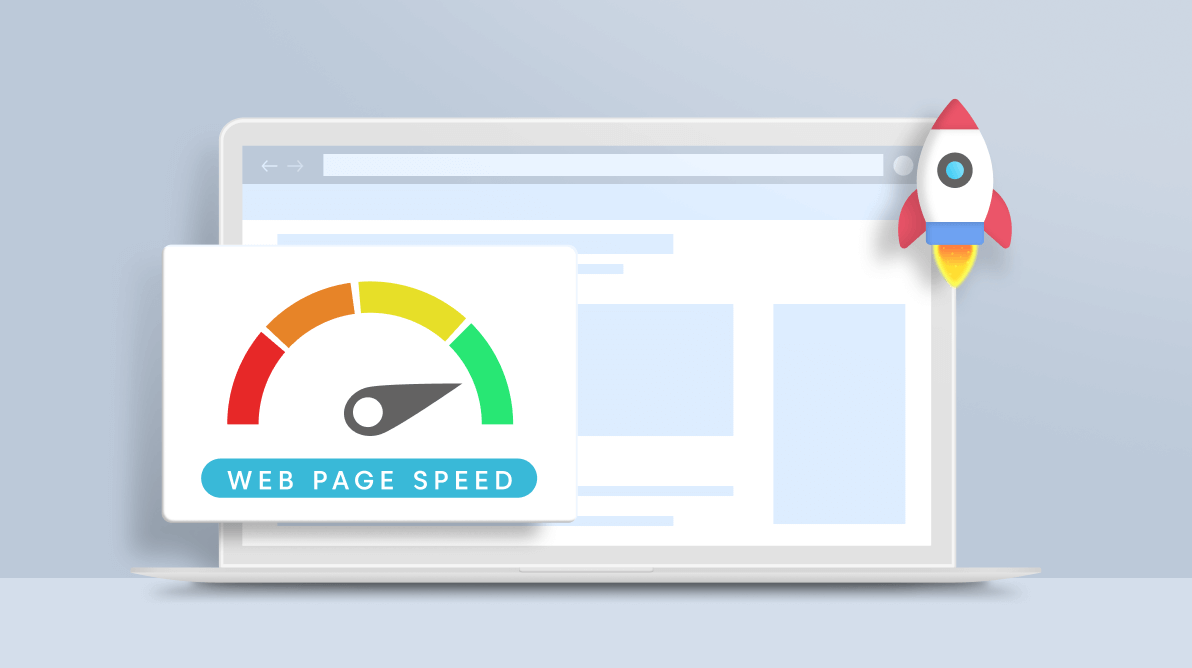
How Fast Loading Speeds Impact SEO and How to Optimize Your Site
In today’s digital landscape, website loading speed isn’t just a technical issue—it’s a make-or-break factor for SEO rankings, user experience, and conversion rates. Google considers page speed a key ranking factor, and studies show that every second of delay can reduce conversions by up to 17%. A slow website frustrates users, increases bounce rates, and can hurt your business’s bottom line.
Let’s dive into why page speed matters and the best ways to optimize your site for faster load times.
Why Website Speed Matters for SEO & User Experience
- Google Loves Fast Websites
Google’s Core Web Vitals measure a site’s performance, including metrics like Largest Contentful Paint (LCP), First Input Delay (FID), and Cumulative Layout Shift (CLS). A slow-loading page signals a poor user experience, which can lead to lower rankings on search engine results pages (SERPs). According to Semrush, websites that load faster tend to outrank competitors with slower speeds.
- Faster Websites = Higher Conversions
A 1-second delay can lead to a 7% drop in conversions. If you’re running an e-commerce store making $10,000 per day, a mere one-second delay could cost you $2.5 million annually in lost sales (Neil Patel).
- Users Hate Waiting
According to Think with Google, if a page load time increases from one second to five seconds, the probability of a user bouncing off skyrockets by 90%. Visitors expect a smooth experience, and if they don’t get it, they’ll head to a competitor’s site.
How to Optimize Your Website for Faster Load Speeds
- Optimize and Compress Images
Images account for 21% of webpage weight, making them one of the biggest culprits behind slow load times. Use tools like ImageOptim or TinyPNG to compress images without sacrificing quality.
- Enable Browser Caching
When users revisit your site, caching allows their browser to load pages faster by saving elements like CSS, JavaScript, and images. If you’re using WordPress, plugins like WP Rocket or W3 Total Cache can handle caching automatically.
- Minify JavaScript, CSS & HTML
Unnecessary code slows down your site. Tools like Minifier can strip out excess spaces, comments, and line breaks, making your website load faster and smoother.
- Use a Content Delivery Network (CDN)
A CDN distributes your website’s data across multiple global servers, ensuring users load your pages from the closest server. Services like Cloudflare can dramatically improve speed, especially for visitors from different locations.
- Reduce Redirects & Fix Broken Links
Each redirect adds extra server requests, increasing load time. Use Google PageSpeed Insights to identify and fix unnecessary redirects.
- Choose a Faster Web Hosting Provider
If your site is still slow, your hosting could be the problem. Upgrade to a Virtual Private Server (VPS) or a dedicated server for better performance (Semrush).
Final Thoughts
Your website speed directly impacts your Google rankings, user engagement, and sales conversions. By following these optimization strategies—compressing images, enabling caching, minifying code, using a CDN, and upgrading hosting—you can ensure your site loads lightning-fast and keeps visitors happy.
Want to test your site’s speed? Try Google PageSpeed Insights and start optimizing today! Also send an email to info@fixitpr.co.ke and we will help you out.